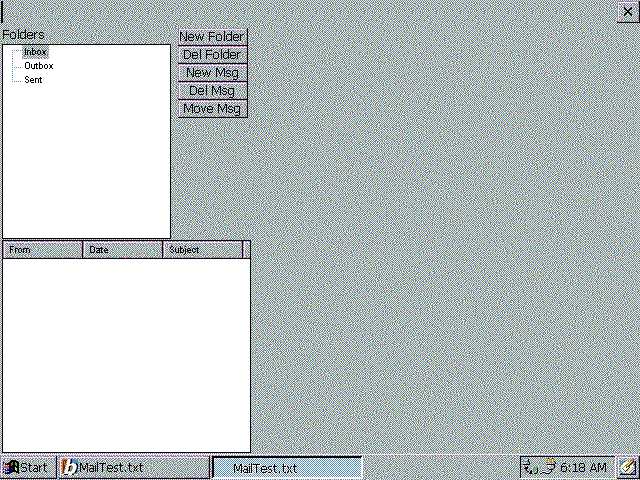
Dim MainForm( 8 )
Dim AddForm( 13 )
ANY_FOLDER = 255
INBOX_FOLDER = 254 ' IDs of stock folders
OUTBOX_FOLDER = 253 ' These should always be present and never change
SENT_FOLDER = 252
bkColor = Output.BackColor
addobject "MGCEMail.Mail", "Mail"
' Create initial form
addobject "Label", "flbl", 2, 0, 170, 18
addobject "MGCETreeview.Treeview", "folders", 2, 18, 170, ( output.height / 2 ) - 18
addobject "CommandButton", "NewFolder", 178, 2, 70, 18
addobject "CommandButton", "DelFolder", 178, 20, 70, 18
addobject "CommandButton", "NewMsg", 178, 38, 70, 18
addobject "CommandButton", "DelMsg", 178, 56, 70, 18
addobject "CommandButton", "MoveMsg", 178, 74, 70, 18
addobject "MGCEListView.ListView", "msgs", 2, ( output.height / 2 ) + 1, 250, output.height / 2
set MainForm( 1 ) = flbl
set MainForm( 2 ) = folders
set MainForm( 3 ) = NewFolder
set MainForm( 4 ) = DelFolder
set MainForm( 5 ) = NewMsg
set MainForm( 6 ) = DelMsg
set MainForm( 7 ) = msgs
set MainForm( 8 ) = MoveMsg
for i = 1 to 8
MainForm( i ).Hide
next
' Create New Message form
addobject "Label", "addlbl1", 2, 0, 70, 18
addobject "Textbox", "addsendto", 74, 0, 170, 18
addobject "Label", "addlbl2", 2, 20, 70, 18
addobject "Textbox", "addfrom", 74, 20, 170, 18
addobject "Label", "addlbl3", 2, 40, 70, 18
addobject "Textbox", "addCC", 74, 40, 170, 18
addobject "Label", "addlbl4", 2, 60, 70, 18
addobject "Textbox", "addsubject", 74, 60, 170, 18
addobject "Label", "addlbl5", 2, 81, 70, 18
addobject "Combobox", "addservice", 74, 80, 170, 80
addobject "Textbox", "addmessage", 2, 106, 242, output.height - 132
addobject "CommandButton", "addOK", 30, output.height - 20, 80, 18
addobject "CommandButton", "addCancel", 132, output.height - 20, 80, 18
set AddForm( 1 ) = addlbl1
set AddForm( 2 ) = addsendto
set AddForm( 3 ) = addlbl2
set AddForm( 4 ) = addfrom
set AddForm( 5 ) = addlbl3
set AddForm( 6 ) = addCC
set AddForm( 7 ) = addlbl4
set AddForm( 8 ) = addsubject
set AddForm( 9 ) = addlbl5
set AddForm( 10 ) = addservice
set AddForm( 11 ) = addmessage
set AddForm( 12 ) = addOK
set AddForm( 13 ) = addCancel
addlbl1.Caption = "Send To:"
addlbl1.Alignment = 1
addlbl2.Caption = "From:"
addlbl2.Alignment = 1
addlbl3.Caption = "CC:"
addlbl3.Alignment = 1
addlbl4.Caption = "Subject:"
addlbl4.Alignment = 1
addlbl5.Caption = "Service:"
addlbl5.Alignment = 1
for i = 1 to 13
AddForm( i ).Hide
next
addlbl1.BackColor = bkColor
addlbl2.BackColor = bkColor
addlbl3.BackColor = bkColor
addlbl4.BackColor = bkColor
addlbl5.BackColor = bkColor
addOK.BackColor = bkColor
addCancel.BackColor = bkColor
addOK.Caption = "OK"
addCancel.Caption = "Cancel"
addsendto.Borderstyle = 1
addfrom.Borderstyle = 1
addCC.Borderstyle = 1
addsubject.Borderstyle = 1
addmessage.MultiLine = TRUE
addmessage.Borderstyle = 1
flbl.BackColor = bkColor
flbl.Caption = "Folders"
NewFolder.BackColor = bkColor
DelFolder.BackColor = bkColor
NewMsg.BackColor = bkColor
DelMsg.BackColor = bkColor
MoveMsg.BackColor = bkColor
NewFolder.Caption = "New Folder"
DelFolder.Caption = "Del Folder"
NewMsg.Caption = "New Msg"
DelMsg.Caption = "Del Msg"
MoveMsg.Caption = "Move Msg"
msgs.View = 1
msgs.FullRowSelect = TRUE
msgs.SelectionDisplay = TRUE
msgs.InsertColumn 1, "From"
msgs.InsertColumn 2, "Date"
msgs.InsertColumn 3, "Subject"
SetCtrls( 0 )
SetCtrls( 1 )
iFolderSelection = 0 ' Nothing selected yet
On Error Resume Next
svcArray = Mail.AllServices ' Get mail service names
if Err = 0 then
for i = 1 to UBound( svcArray ) ' Loop through all services in array
addservice.AddItem svcArray( i )
next
set svcArray = Nothing ' Kill off array
end if
on error goto 0
AddAllFolders ' Add all folders to treeview
sub SetCtrls( i )
if i = 0 then
for j = 1 to UBound( MainForm )
MainForm( j ).Hide
next
for j = 1 to UBound( AddForm )
AddForm( j ).Hide
next
exit sub
end if
if i = 1 then
for j = 1 to UBound( MainForm )
MainForm( j ).Show
next
exit sub
end if
if i = 2 then
for j = 1 to UBound( AddForm )
AddForm( j ).Show
next
end if
end sub
sub AddAllFolders ' Add folders to treeview control
folders.Clear ' First, remove anything already there
' Add stock folders as top level items
iInbox = folders.AddItem( ,, "Inbox", INBOX_FOLDER )
i = folders.AddItem( , iInbox, "Outbox", OUTBOX_FOLDER )
folders.AddItem , i, "Sent", SENT_FOLDER
Mail.Open
folderArray = Mail.AllFolders ' Get array of all folder IDs
if Err = 0 then
For i = 1 to UBound( folderArray ) ' Loop through all array items
if folderArray( i ) <> INBOX_FOLDER and _
folderArray( i ) <> OUTBOX_FOLDER and _
folderArray( i ) <> SENT_FOLDER then
' If not a stock folder, add folder name and ID as subitem to Inbox
folders.AddItem iInbox, ,Mail.FolderName( folderArray( i ) ), folderArray( i )
end if
Next
set folderArray = Nothing ' Get rid of array
end if
Mail.Close
end sub
sub FolderMessages( iFolder ) ' Add all messages in a specific folder
Mail.Open
Mail.Folder = iFolder
a = Mail.FolderMessages
if TypeName( a ) <> "Empty" then ' If it's not a empty array, do something
for i = 1 to UBound( a )
Mail.ReadMessage a( i ) ' Get each message by it's ID
msgs.InsertItem i, Mail.Sender,, a( i ) ' Add sender, saving ID with the item
msgs.SetItem i, 2, Mail.Date ' Add some other stuff to the listview
msgs.SetItem i, 3, Mail.Subject
next
set a = Nothing ' Get rid of array
end if
Mail.Close
end sub
sub NewFolder_Click ' New Folder button clicked
s = InputBox( "Enter a name for the new folder", "New Folder" ) ' Ask user for new folder name
if Len( s ) = 0 then exit sub ' Exit if no name specified
Mail.Open
Mail.CreateFolder s ' Create new folder
Mail.Close
AddAllFolders ' Redo folders control to reflect change
iFolderSelection = 0
end sub
sub DelFolder_Click ' Del Folder button clicked
if iFolderSelection = 0 then ' If no folder is selected, quit
MsgBox "No folder is selected!"
exit sub
end if
iItem = folders.ItemValue( iFolderSelection ) ' Get ID of selected folder
if iItem = INBOX_FOLDER or iItem = OUTBOX_FOLDER or iItem = SENT_FOLDER then
MsgBox "You cannot delete a system folder!"
exit sub ' Exit if it's a system folder
end if
c = MsgBox( "Remove " & folders.ItemText( iFolderSelection ) & " folder?", vbOKCancel, _
"Remove Folder" ) ' Ask user if he's sure about this
if c = vbCancel then exit sub ' and exit if he's not
Mail.Open
Mail.RemoveFolder iItem ' Remove folder
Mail.Close
AddAllFolders ' Redo folder list to reflect change
iFolderSelection = 0
end sub
sub folders_Changed( olditem, newitem ) ' Selected folder changed
iFolderSelection = newitem ' Save new selection
iFolder = folders.ItemValue( newitem ) ' Get ID of selected folder
msgs.Clear
FolderMessages( iFolder ) ' Get messages in selecetd folder
end sub
sub DelMsg_Click
i = msgs.SelectedCount
if i < 1 then
MsgBox "No messages are selected"
exit sub
end if
iCount = msgs.Count
Mail.Open
for i = iCount to 1 step -1
if msgs.Select( i ) then Mail.DeleteMessage msgs.ItemValue( i, 1 )
next
Mail.Close
msgs.Clear
FolderMessages( folders.ItemValue( iFolderSelection ) )
end sub
sub NewMsg_Click
SetCtrls( 0 )
SetCtrls( 2 )
end sub
sub addCancel_Click
SetCtrls( 0 )
SetCtrls( 1 )
end sub
sub addOK_Click
if Len( addsendto.caption ) < 1 then
MsgBox "You kind of forgot where it's supposed to go"
addsendto.SetFocus
exit sub
end if
if Len( addfrom.caption ) < 1 then
MsgBox "You need to specify where it's coming from"
addfrom.SetFocus
exit sub
end if
if Len( addservice.text ) < 1 then
MsgBox "You need to specify a service"
addservice.SetFocus
exit sub
end if
Mail.Open
Mail.Clear
Mail.Recipient = addsendto.caption
Mail.Sender = addfrom.caption
Mail.CC = addCC.caption
Mail.Subject = addsubject.caption
Mail.Message = addmessage.caption
Mail.Folder = OUTBOX_FOLDER
Mail.Date = Now
Mail.Service = addservice.text
Mail.WriteMessage
Mail.Close
SetCtrls( 0 )
SetCtrls( 1 )
end sub
sub MoveMsg_Click
end sub