|
|
Tech Note 15: Using SQLite
|
SQLite is a fast, popular and easy to use database. Using some controls from NewObjects.com, it's easy to integrate SQLite into NS Basic/CE or NS Basic/Desktop applications. Best of all, it's free. Its speed and easy of use make it a practical choice for use when you need an indexed file system for an app. Databases you create can be accessed, without change, using SQLite on a Windows CE system or on any other platform SQLite runs on.
SQLite COM (or precisely SQLite3 COM) is a zero-configuration, in-process, SQL database engine which is implemented in a single DLL. It is a member of the newObjects ActiveX Pack1 Family and depends on the AXPack1 core DLL only.
The SQLite COM is based on the source code of the version 3.3.5 of the popular SQLite database engine (see http://www.sqlite.org). However SQLite COM contains not only the engine but also the COM interface to it and set of added features making it more convenient for Windows environments.
There are two sets of commands: the ones implemented as part of the wrapper control, and the SQLite commands themselves, called using the wrapper's Execute function. Documentation on the wrapper's functions comes with AXPack1; documentation on SQLite itself is here.
NS Basic/Desktop installs the SQLite control automatically, so there is no need to download or install anything before use. If you are redistributing your app, make sure you include NewObjectsPack1.dll and SQLite3ComUTF8.dll.
To use the controls with NS Basic/CE, you must run the AXPack.xxx.exe installer from the Run menu in the IDE to install the controls to your device. If you are redistributing your app, make sure you include NewObjectsPack1.dll and SQLite3ComUTF8.dll.
To see a sample of NS Basic code using SQLIte, click here.
You can download the full documentation for these controls from http://www.newobjects.com/downloads/NDLInstall.zip
If you are creating an installer for your customers, the two files that you must include are SQLite3ComUTF8.dll and NewObjectsPack1.dll.
AddObject "newObjects.sqlite3.dbutf8","db"This will create an object called 'db' which will perform the database operations for you.
SQLite keeps the entire database in a single physical file. Use the Open method to open the file. If it does not exist, it is opened:
'Open the database
If db.Open("Name.db") Then 'create the database if it doesn't exist yet
db.AutoType = True
db.TypeInfoLevel = 4
Else
MsgBox "Error on db.Open: " & db.lastError
End If
If it opens sucessfully, we set a couple of options: setting AutoType to True means that database values will automatically get their types from the data that is assigned to them, much like NS Basic does with all variables. TypeInfoLevel=4 sets the level of type info returned by the Execute method to a reasonable level of data for debugging. Setting TypeInfoLevel to 0 would require less processing. You'll want to read more about this in the AXPack1 documentation as you get more experienced.
If step 4 created a new database file, it will be empty. A database is made up of tables. A Table is simply a collection of records with a defined format. We can see if our table exists as follows:
On Error resume next
Set records=db.Execute("Select * from NameDB")
On Error Goto 0
If Left(db.lasterror, 13)="no such table" Then Call createDatabase
We attempt to get a set of records. This is our first use of the Execute statement, which sends a command to the SQLite engine. We ask it to select all the records in the NameDB table. If the NameDB table hasn't been created yet, we need to do so.
The SELECT command is very powerful - you can use it to collect all kinds of different sets of records. Read more about it in the SQL Documentation.
cmd="CREATE TABLE NameDB(""FirstName"", ""LastName"","" Age"", PRIMARY KEY(""FirstName""))"
On Error resume next
Set res=db.Execute(cmd)
On Error Goto 0
If db.lasterror<>"" Then MsgBox "Create Table error " & db.lasterror
For convenience, we build the next command for SQLite in a string, then feed it to the Execute method. The double quote signs inside a string resolve themselves into single quotes, so the actual command to SQL is:
CREATE TABLE NameDB("FirstName", "LastName","Age", PRIMARY KEY("LastName"))
We're creating a table with three columns, indexed by the first name: each record therefore has 3 fields. There are, of course, many more options on this command.
cmd="INSERT OR REPLACE INTO ""NameDB"" VALUES( """ & tbFirstName.text & """,""" & tbLastName.text &""",""" & tbAge.text & """)" showstatus cmd On Error resume next Set r=db.Execute(cmd) On Error Goto 0 If db.LastError<>"" Then MsgBox "INSERT error: " & db.lasterrorOnce again, all the quotes get resolved in the command. The actual command sent to SQLite is:
INSERT OR REPLACE INTO "NameDB" VALUES("John","Kemeny","80")
Using the last name as the key, the record is added or replaced. Once again, there are many more options on this command: we're just trying to get you started here. Once you have added the record, you'll need to do your selection again. It won't to automatically added.
Set records=db.Execute("Select * from NameDB")
showStatus "Database now has " & records.count & " records."
This is pretty easy:
cmd="DELETE FROM NameDB WHERE lastname = """ & tbLastName.Text & """" On Error resume next Set r=db.Execute(cmd) On Error Goto 0 If db.LastError<>"" Then MsgBox "DELETE error: " & db.lasterrorThe command sent to SQLite resolves to:
DELETE FROM NameDB WHERE lastname = "Kemeny"
When we did the SELECT command, the result was put into the records object. Using that, we can easily get at any field in any record. This code fills a comboBox with a list of all the records:
cbList.clear For row=1 To records.count cbList.addItem records(row)(1) & " " & records(row)(2) NextTreat the records as a large array. The first argument is the record number and the second is the field in the record. In this case, we're adding the first and list name of from each record as a line in the combobox.
When you are done using a table, it is important to close it. Otherwise, many work files could be left in memory.
db.close
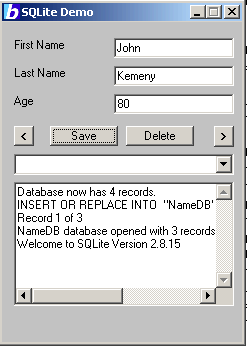
You can copy this code, save it as a .txt file, then open it in NS Basic. It is also in the Samples folder.
'SQLite -- Show some simple SQLite operations
'This program runs on Windows XP, 2000 and CE
'This program will compile in NS Basic/Desktop and NS Basic/CE.
'See http://www.nsbasic.com for more information
'This program show how to create a simple SQLite database and do additions and deletions..
'The code may be copied freely.
AddObject "newObjects.sqlite.dbutf8","db"
Dim records 'The current record set
Dim rec 'The current record number
openDatabase
Sub Form1_Load
form1.caption="SQLite Demo"
showStatus "Welcome to SQLite Version " & db.SQLiteVersion
showStatus "NameDB database opened with " & records.count & " records."
'Display the first record in the database
rec=1
displayRecord(rec)
End Sub
Sub cbSave_Click
Dim cmd
Dim r
If tbLastName.text="" Then Exit Sub
cmd="INSERT OR REPLACE INTO ""NameDB"" VALUES( """ & tbFirstName.text & """,""" & tbLastName.text &""",""" & tbAge.text & """)"
showstatus cmd
On Error resume next
Set r=db.Execute(cmd)
On Error Goto 0
If db.LastError<>"" Then MsgBox "INSERT error: " & db.lasterror
'Get new selection, now that a record has been added
Set records=db.Execute("Select * from NameDB")
showStatus "Database now has " & records.count & " records."
End Sub
Sub cbDelete_Click
Dim cmd
cmd="DELETE FROM NameDB WHERE lastname = """ & tbLastName.Text & """"
showStatus cmd
On Error resume next
Set r=db.Execute(cmd)
On Error Goto 0
If db.LastError<>"" Then MsgBox "DELETE error: " & db.lasterror
'Get new selection, now that a record has been added
Set records=db.Execute("Select * from NameDB")
showStatus "Database now has " & records.count & " records."
'display new record since current one was deleted
If rec>1 Then
rec=rec-1
Else
rec=records.count
End If
displayRecord(rec)
End Sub
Sub openDatabase
'Open the database
If db.Open("Name.db") Then 'create the database if it doesn't exist yet
db.AutoType = True
db.TypeInfoLevel = 4
Else
MsgBox "Error on db.Open: " & db.lastError
End If
'Get the initial selection of all records
On Error resume next
Set records=db.Execute("Select * from NameDB")
On Error Goto 0
If Left(db.lasterror, 13)="no such table" Then Call createDatabase
End Sub
Sub createDatabase
Dim cmd
Dim res
cmd="CREATE TABLE NameDB(""FirstName"", ""LastName"","" Age"", PRIMARY KEY(""FirstName""))"
On Error resume next
Set res=db.Execute(cmd)
On Error Goto 0
If db.lasterror<>"" Then MsgBox "Create Table error " & db.lasterror
'Get the initial selection of records - it will be empty at first
Set records=db.Execute("Select * from NameDB")
End Sub
Sub cbForward_Click
If rec < records.count Then rec=rec+1
displayRecord(rec)
End Sub
Sub cbBack_Click
If rec > 1 Then rec=rec-1
displayRecord(rec)
End Sub
Sub displayRecord(n)
If n<1 Or n>records.count Then Exit Sub
tbFirstName.Text = records(n)(1)
tbLastName.Text = records(n)(2)
tbAge.Text = records(n)(3)
showStatus "Record " & n & " of " & records.count
End Sub
Sub showStatus(txt)
tbStatus.text=txt & vbcrlf & tbStatus.Text
End Sub
Sub cbList_DropDown
cbList.clear
For row=1 To records.count
cbList.addItem records(row)(1) & " " & records(row)(2)
Next
End Sub
Sub cbList_Change
rec=cbList.ListIndex+1
displayRecord(rec)
End Sub
Sub Output_Close
db.close
End Sub
'*** Begin Generated Code ***
Dim AppEXEName: AppEXEName = "SQLite"
Dim AppPath: AppPath = "E:\NSBD2\Files\technotes\TN05\SQLite.txt"
Form1_Show 'Default Form
Dim Form1_Temp
Sub Form1_Show
On Error Resume Next
UpdateScreen
If IsEmpty(Form1_Temp) Then
AddObject "Frame", "Form1_Form", 0, 0, Output.Width, Output.Height
Form1_Form.Visible = False
Form1_Form.BackColor = 12632256
AddObject "PictureBox", "Form1", 0, 0, 0, 0, Form1_Form
Form1.BorderStyle = 0
Form1.Move 0, 0, Form1_Form.Width * 15, Form1_Form.Height * 15
Set Form1_Temp = Form1
Form1_Form.Caption = "Form1"
Execute "AddObject " & chr(34) & "Form" & chr(34) & ", " & chr(34) & "Form1" & chr(34) & ", 0, 0, 240, 320, Form1_Form"
'--------
AddObject "Label", "lbFirstName", 12, 16, 56, 21, Form1_Form
lbFirstName.BackColor = 12632256
lbFirstName.Caption = "First Name"
lbFirstName.FontSize = 8.25
'--------
AddObject "Label", "lbLastName", 12, 44, 56, 21, Form1_Form
lbLastName.BackColor = 12632256
lbLastName.Caption = "Last Name"
lbLastName.FontSize = 8.25
'--------
AddObject "Label", "lbAge", 12, 72, 56, 21, Form1_Form
lbAge.BackColor = 12632256
lbAge.Caption = "Age"
lbAge.FontSize = 8.25
'--------
AddObject "TextBox", "tbFirstName", 112, 16, 120, 20, Form1_Form
tbFirstName.BackColor = 16777215
tbFirstName.FontSize = 8.25
'--------
AddObject "TextBox", "tbLastName", 112, 44, 120, 20, Form1_Form
tbLastName.BackColor = 16777215
tbLastName.FontSize = 8.25
'--------
AddObject "TextBox", "tbAge", 112, 72, 120, 20, Form1_Form
tbAge.BackColor = 16777215
tbAge.FontSize = 8.25
'--------
AddObject "CommandButton", "cbSave", 48, 104, 68, 20, Form1_Form
cbSave.Caption = "Save"
cbSave.FontSize = 8.25
cbSave.BackColor = 12632256
'--------
AddObject "CommandButton", "cbDelete", 124, 104, 68, 20, Form1_Form
cbDelete.Caption = "Delete"
cbDelete.FontSize = 8.25
cbDelete.BackColor = 12632256
'--------
AddObject "CommandButton", "cbBack", 12, 104, 20, 20, Form1_Form
cbBack.Caption = "<"
cbBack.FontBold = True
cbBack.FontSize = 8.25
cbBack.BackColor = 12632256
'--------
AddObject "CommandButton", "cbForward", 212, 104, 20, 21, Form1_Form
cbForward.Caption = ">"
cbForward.FontBold = True
cbForward.FontSize = 8.25
cbForward.BackColor = 12632256
'--------
AddObject "ComboBox", "cbList", 12, 132, 220, 100, Form1_Form
cbList.BackColor = 16777215
cbList.FontSize = 8.25
'--------
AddObject "TextBox", "tbStatus", 12, 160, 216, 92, Form1_Form
tbStatus.BackColor = 16777215
tbStatus.FontSize = 8.25
tbStatus.MaxLength = 1000
tbStatus.Multiline = True
tbStatus.Scrollbars = 3
'--------
End If
Form1_Form.Visible = True
Form1_Load
End Sub 'Form1_Show
Sub Form1_Hide
If IsEmpty(Form1_Temp) Then
Err.Raise 44000, , "Form not loaded"
Exit Sub
End If
On Error Resume Next
Form1_Form.Visible = False
Form1_Unload
End Sub 'Form1_Hide
'*** End Generated Code ***