|
|
Tech Note 36: Scrolling Forms
|
Using the Frame object, it's easy to create forms that scroll hortizonally and/or vertically in NS Basic/CE.
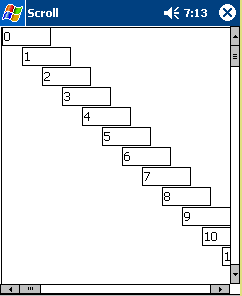
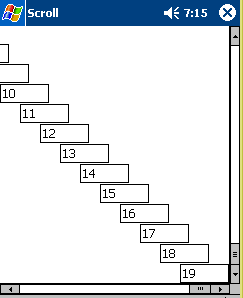
The Code:
ShowOKButton true
Output.scalemode=3 'start IDE alternate
AddObject "Frame","Frame1",0,0,229,258
AddObject "VScrollbar","VS1",230,0,10,258
AddObject "HScrollBar","HS1",0,258,230,10
h=0
v=0
Sub Main
Frame1.width=432 'whatever >230
Frame1.height=409 'whatever >178
Frame1.move 0,-8 'adjust for caption
'start visual generation for demo
q=chr(34)
For x=0 to 19
execute("AddObject " & q & "label" & q & "," & q & "lbl" & x & q & "," & x*20+2 & "," & x*20+9 & ",49,19,Frame1")
execute("lbl" & x & ".caption=" & q & x & q)
execute("lbl" & x & ".borderstyle=1")
Next 'end visual generation for demo
End Sub
Sub VS1_Change
v=(VS1.Value-1)*vs1.height
v=int(v/20)*20+8 'smoothing
If v>frame1.height-vs1.height Then v=frame1.height-vs1.height
If v<8 Then v=8
Frame1.Move -h, -v
HS1.move 0,HS1.top
End Sub
Sub HS1_Change
h=(HS1.Value-1)*HS1.width
h= int(h/20)*20 'smoothing
If h>frame1.width-HS1.width Then h= frame1.width-HS1.width
If h<0 Then h=0
Frame1.Move -h, -v
End Sub
Charl Van Schoick Software Developer.