|
|
Tech Note 22: How to connect to databases (Oracle, etc)February 04, 2005© NS BASIC Corporation. All rights reserved. |
|
|
|
NS Basic/Desktop makes it easy to connect to databases such as SQL Server, Access and Oracle. The ADODB object is designed just for this purpose. With NS Basic/Desktop's easy form design capability, it's easy and fast to create front end applications for databases.
Coupled with NS Basic's ability to deal directly with data in Excel, Word and other COM aware applications, NS Basic/Desktop can also be a powerful middleware solution.
The following deals with accessing an Oracle database. Much the same procedure is used for other databases. To see an example of an Access database, check out ADODEMO in the Samples.
The following is contributed by mizuno-ami in Japan
Connecting to databases is not difficult using NS Basic/Desktop. Using the connection method that provided by Microsoft called 'ADO', it can connect to not only Microsoft's databases (such as SQL Server, Access and ADO) but also Oracle Databases.
For example, imagine there is an Oracle database with the following connection information:
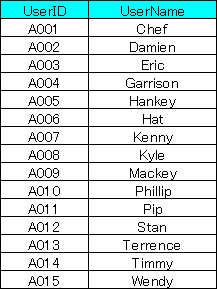
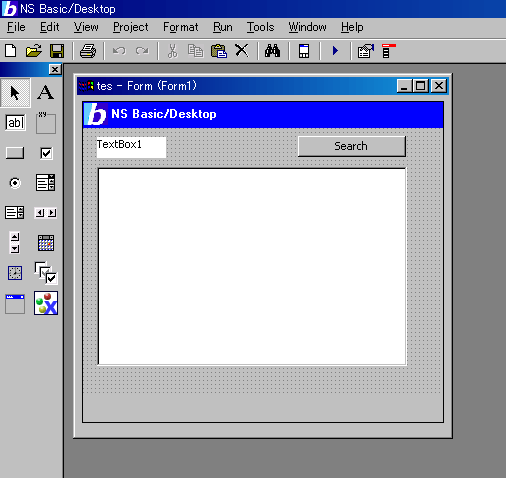
Sub CommandButton1_Click
Dim objADO
Dim objRs
Dim strSQL
Dim strUserID
Listbox1.Clear
strUserID=TextBox1.Text
'Create ADO Object
Set objADO = CreateObject("ADODB.Connection")
'Open Oracle DB by ADO
objADO.Open "Driver={Microsoft ODBC for Oracle}; CONNECTSTRING=TESTDB; UID=USER001; PWD=PASS001;"
'Set SQL
strSQL="SELECT USERID || ':' || USERNAME FROM M_USERLIST WHERE USERID LIKE '" & stUserID & "%' ORDER BY USERID"
'Set DynaSet(RecordSet) Object
Set objRS = objADO.Execute(strSQL)
'Show records data
Do Until objRS.Eof = True
'Show the field
Listbox1.addItem objRS(0)
'move next record
objRS.MoveNext
Loop
'Close ADO
objADO.Close
End Sub
|
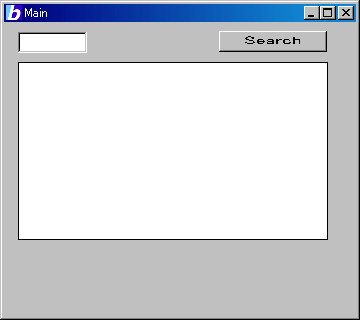
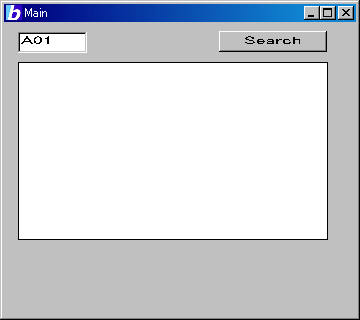
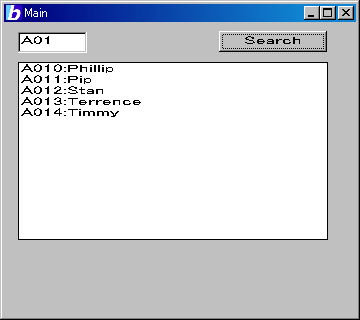
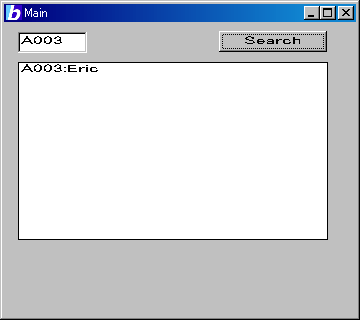
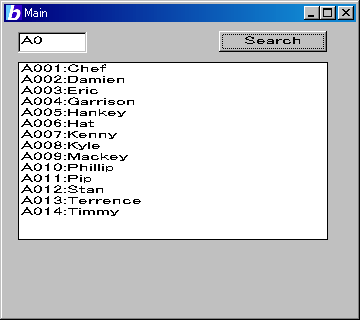
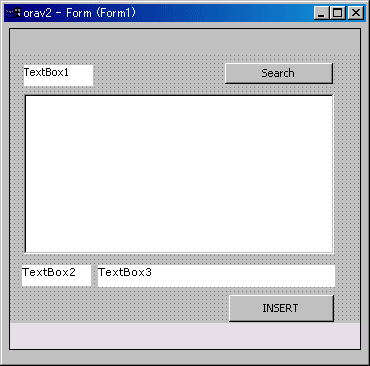
Sub CommandButton2_Click
Dim strSQL
Dim UserID
Dim UserName
'Create ADO Object by ADDOBJECT: it is the same method by using CreateObject()
AddObject "ADODB.Connection","objADO"
'Open Oracle DB by ODBC
objADO.Open "Driver={Microsoft ODBC for Oracle}; CONNECTSTRING=TESTDB; UID=USER001; PWD=PASS001;"
'Get TextBox data
UserID=TextBox2.Text
UserName=TextBox3.Text
'SQL
strSQL="INSERT INTO M_USERLIST(USERID,USERNAME) VALUES('" & UserID & "','" & UserName & "')"
'Begin Transaction
objADO.BeginTrans
objADO.Execute strSQL
'Commit Transaction
objADO.CommitTrans
'Close ADO
objADO.Close
End Sub
|
Sub CommandButton2_Click
Dim strSQL
Dim UserID
Dim UserName
On Error Resume Next
'Create ADO Object by ADDOBJECT: it is the same method by using CreateObject()
AddObject "ADODB.Connection","objADO"
'Open Oracle DB by ODBC
objADO.Open "Driver={Microsoft ODBC for Oracle}; CONNECTSTRING=TESTDB; UID=USER001; PWD=PASS001;"
'Get TextBox data
UserID=TextBox2.Text
UserName=TextBox3.Text
'SQL
strSQL="INSERT INTO M_USERLIST(USERID,USERNAME) VALUES('" & UserID & "','" & UserName & "')"
'Begin Transaction
objADO.BeginTrans
objADO.Execute strSQL
'Check the error
If objADO.Errors.Count=0 Then
'Commit Transaction
objADO.CommitTrans
Else
'Rollback Transaction
objADO.RollbackTrans
End if
'Close ADO
objADO.Close
End Sub
|
Sub CommandButton2_Click
Dim strSQL
Dim UserID
Dim UserName
Dim lngRecAff
On Error Resume Next
'Create ADO Object by ADDOBJECT: it is the same method by using CreateObject()
AddObject "ADODB.Connection","objADO"
'Open Oracle DB by ODBC
objADO.Open "Driver={Microsoft ODBC for Oracle}; CONNECTSTRING=TESTDB; UID=USER001; PWD=PASS001;"
'Get TextBox data
UserID=TextBox2.Text
UserName=TextBox3.Text
'SQL
strSQL="INSERT INTO M_USERLIST(USERID,USERNAME) VALUES('" & UserID & "','" & UserName & "')"
'Begin Transaction
objADO.BeginTrans
objADO.Execute strSQL,lngRecAff
'Check the error
If objADO.Errors.Count=0 Then
If lngRecAff=1 Then
'Commit Transaction
objADO.CommitTrans
Else
'Rollback Transaction
objADO.RollbackTrans
End if
Else
'Rollback Transaction
objADO.RollbackTrans
End if
'Close ADO
objADO.Close
End Sub
|