
by Stephen Wong With NS BASIC, programming your Newton is not as intimidating as you might imagine. Especially if you already know BASIC. You might even have long–forgotten BASIC programs buried away somewhere. Breath new life into them. Convert them to run on your Newton with little effort. I managed to port programs written in GW–BASIC to my Newton and I didn't even have to modify a single line of code.
NS BASIC is a Newton specific BASIC (Beginner's All-purpose Symbolic Instruction Code) programming environment that lets you build small applications directly on your Newton.
It's based on traditional BASIC which was originally developed as a teaching tool at Dartmouth College in the 1960s. BASIC has evolved over the years, but remains popular because it's easy to learn. Modern versions of BASIC, such as Visual Basic, have become much more sophisticated.

Object templates, such as text boxes, slider bars, checkboxes, and popup lists, make the creation of forms–based programs very easy. You can write programs to accept handwritten input and access built-in data. There's also a set of graphic functions for drawing and interpreting lines and shapes.
NS BASIC also supports the infrared and serial ports so you can exchange data with a wide range of devices. With the correct codes, you can write your own remote control program to operate your TV or VCR. Read the sample code in the technical notes, provided on disk for more detail.
Your Newton can be programmed directly from the screen–based keyboard or by tapping a command from the popup lists. Connect a Mac or DOS computer to your Newton with a serial cable and you can input program through the computer's full–sized keyboard. You'll need communication software, such as ZTerm or Terminal. Better still, use standard cut and paste techniques to input existing programs quickly and easily.
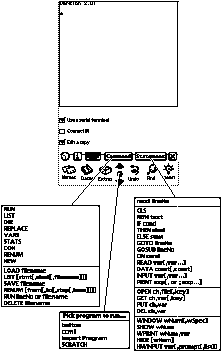
NS BASIC runs on any member of the Newton family, including Apple's MessagePad, Motorola's Marco and Sharp's Expert Pad.
NS BASIC is supplied on DOS and Mac formatted floppy disks with Apple's Package Installer program, it can be installed even if you don't have the Newton Connection Kit. However, you will need a connection cable. Mac owners can use a standard LocalTalk cable. Windows users who are handy with a soldering iron can make their own cable for around $12. (See my Make you own Newton-to-PC Connection Cable article elsewhere in this newsletter for details.)
NS BASIC 2.01 includes a runtime version, but it's not yet intended for general distribution. So for the time being at least, you can only share your programs with fellow NS BASIC owners.
Don't ignore the rich source of supplementary information on the NS BASIC program disk. It contains additional examples not found in the handbook.
For serious development, the Newton Toolkit remains indispensable. NS–BASIC suits the casual programmer who wants to write small applications or data collection forms but does not want the burden of learning NewtonScript. When I was starting out, NS BASIC helped to introduce me to important NewtonScript concepts.
Currently, the Newton Toolkit is only available for the Mac. The Windows version is expected to be available later in the year. Until then, you'll need a Mac to develop Newton applications with the Newton Toolkit.
There are also other excellent Newton development environments. Newt, is a complete NewtonScript programming environment developed by Steve Weyer. It's a shareware product available for US$35. PowerForms and Tabula Rasa are two soon-to-be-released products for creating data collection forms.
Because NS BASIC is an implementation of BASIC, this can be seen as both a strength and a weakness. On the one hand, it's easy to learn. Its popularity also means that there are many existing programs around that can be converted to the Newton. On the other hand, the use of line numbers, GOTO and GOSUB statements to control the sequence of program execution makes NS BASIC less than ideal for developing complex applications. Programmers who consider traditional BASIC to be unwieldy and restrictive may prefer other alternatives such as Newt.
If you have internet access visit NS BASIC's WWW Home Page at http://www.io.com/user/~nsbasic/ for more information or get a copy of their informative Newton Book.
Version Version 2.01 reviewed. Version 2.03 now shipping.
Rating 
Price $159.00 (US$99.00)
Publisher
NS BASIC Corporation,
77 Hill Crescent,
Toronto, Canada
M1M 1J3,
Tel 416 264 5999 Fax 0011 1 416 264 5888,
Internet:info© nsbasic.com
Local Distributor
Trio Technology,
Suite 3, 247 B ayview St,
Runaway Bay QLD 4216,
Tel 075 774411, Fax 075 77445
Pros
Easy and fun way to programme. Object templates allow Newton interface features to be added easily . Gentle way to learn NewtonScript concepts. Can input program using an attached Mac or DOS/Windows computer.
Cons
Limited by the inherent weakness of traditional BASIC. Code execution is noticeably sluggish.
