|
|
Tech Note 05f: A PalmOS Pascal Compiler Shared Library Example for NSBasicNovember 26, 2003© NSB Corporation. All rights reserved. |
| Contributed by Adrian Nicolaiev. This very small and simple tech note is meant to be a template for creating other Shared Libraries
using free PalmOS Pascal
Compiler.
This project really doesn't do much of anything useful but it should serve as a good
starting point. You will see that it is *very* easy to create a SL for NSBasic
using PP Compiler.
As I said, it is meant to be a
template for
other SL and you will verify that is quite simple to insert your own
functions using this template. |
| PPNSBasicLib PAS File - PalmOS Pascal Compiler Library source code |
| function
This_LibAdd(refnum:UInt16;a,b:integer;result:resultP):Err; begin result^:=a+b; This_LibAdd:=0; end; function This_LibMul(refnum:UInt16;a,b:integer;result:resultP):Err; begin result^:=a*b; This_LibMul:=0; end; |
| PPNSBasicLib INF File - NSBasic INF source code |
| [General] ExtensionName=PPNSB PrcName=PPNSBasicLib.prc Version=1.0 Manufacturer=Adrian Nicolaiev - http://www.niconnect.com InfVers=2.0 [GlobalMethods] PPNSB_ADD=1, func, 2, "PPNSB_ADD(in a as integer, in b as integer) as integer" PPNSB_MUL=2, func, 2, "PPNSB_MUL(in a as integer, in b as integer) as integer" |
| PPNSBLibTest PRJ File - NSBasic Project source code |
| Startup() LoadLibrary PPNSBasicLib.inf Object() result = PPNSBasicLib.PPNSB_ADD(aa,bb) MsgBox Str(result) result = PPNSBasicLib.PPNSB_MUL(aa,bb) MsgBox Str(result) |
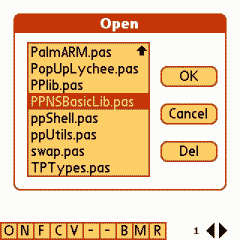 |
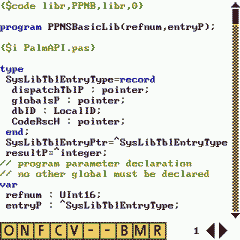 |
|
Screenshot 01 After starting Piaf, click on "O" and choose PNSBasicLib.pas. Click OK. |
Screenshot 02 You should see this source code. |
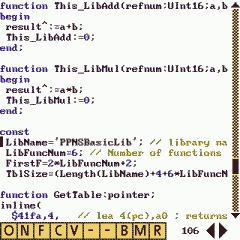 |
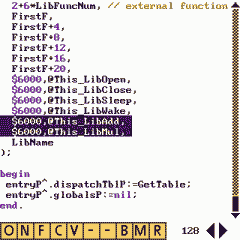 |
|
Screenshot 03 These lines show the two simple functions Add and Mul. Here you can see the Shared Library name too. |
Screenshot 04 Here, you see the last lines of our Shared Library. Add and Mul are the last ones, after Open, Close, Sleep and Wake (internal functions - don't worry about them - just KISS) |
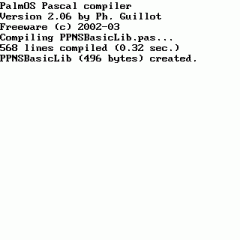 |
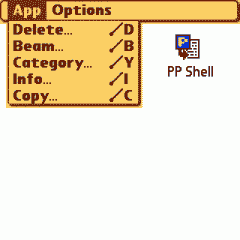 |
|
Screenshot 05 To compile, just click on "B". It took 0.32 seconds to compile 568 lines in my computer. |
Screenshot 06 Next step: Go to Launcher Applications menu and choose "Copy...". |
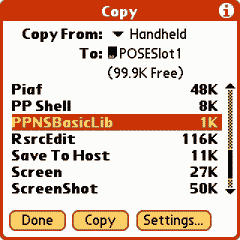 |
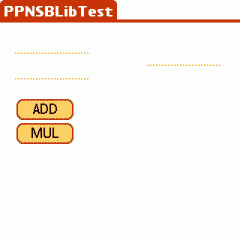 |
|
Screenshot 07 Choose PPNSBasicLib. Verify that "Copy To:" is set to POSESlot1, your simulated Expansion Card. So, look at \Card1\PALM\Launcher\ folder in your Simulator folder. PPNSBasicLib.prc should be there after "Copy". |
Screenshot 08 Are you read to test? Start our PPNSBLibTest program. That one you compiled in NSBasic. |
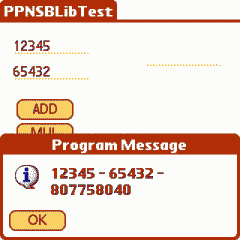 |
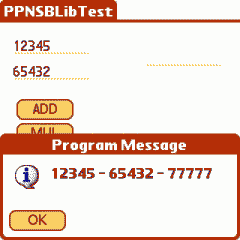 |
|
Screenshot 09 Choose your numbers and get a MUL result |
Screenshot 10 Choose your numbers and get an ADD result |
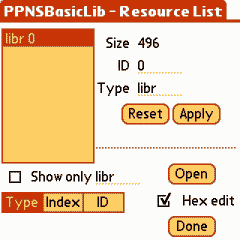 |
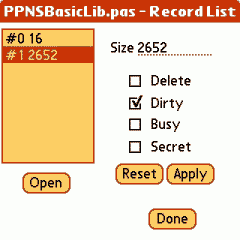 |
|
Curiosity 1 Q.: But, how is PPNSBasicLib inside? A.: It just has our famous "libr" resource |
Curiosity 2 Q.: And PPNSBasicLib.pas? A.: It is just a Palm DOC file, with a header and our Pascal source code in the second record. If you wish, you may open this file in any Palm DOC reader. |
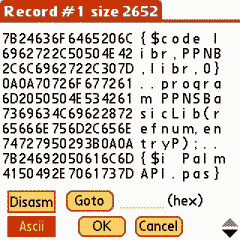 |
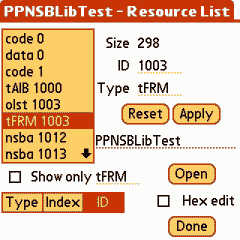 |
|
Curiosity 3 As I said, here it is our Pascal source code... |
Curiosity 4 Here, we have an inside view of our PPNSBLibTest program created with NSBasic. |
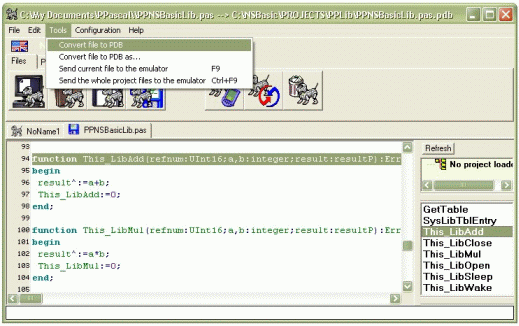 |
|
Fozzy is a free IDE for PP Compiler. You may download the latest version here. |
After that, you will be able to start creating your own libraries.
Good luck ! (You won't need :)
Adrian Nicolaiev
http://www.niconnect.com